Oracle Sqlplus Cheat Sheet
In this post, I’m going to aggregate all those Oracle commands that I can never remember but are very useful to have somewhere written down.
Table of Contents
- Intro
- Getting Help With
sqlplus - Connecting to an Oracle Database Using SQL*Plus
- Show the Connected User
- Show All Schema’s
- Show All Tables/Views in a Particular Schema
- Describe a Table
- Show DDL of a Table
- Show the Privileges of Your User
- Get More Decent Output From a Command
- Get and Alter Database Timezones
- Select
DATERows in the Last Hour - Working Around Oracle Not Having a
LIMIT - Setting New Password for User
- Show Output from Script
Intro
Last week, I suddenly had to work with an Oracle database again. I
normally use Intellij’s DataGrip
to connect to databases. I tried it this time, and I found I could not
connect to the schema I wanted: the schema just turned up empty. Of
course, everybody will recommend you use Oracle’s SQL Developer with any
Oracle database you have to touch. So, after trying brew search sqldeveloper (yes, I’m on a Mac at work), coming up empty, reading
this cask
request and
feeling the anticipation of endless frustration grow inside me, I went
to Oracle’s web site to see if I could download the program. I can,
except that they want me to turn in a DNA sample first:
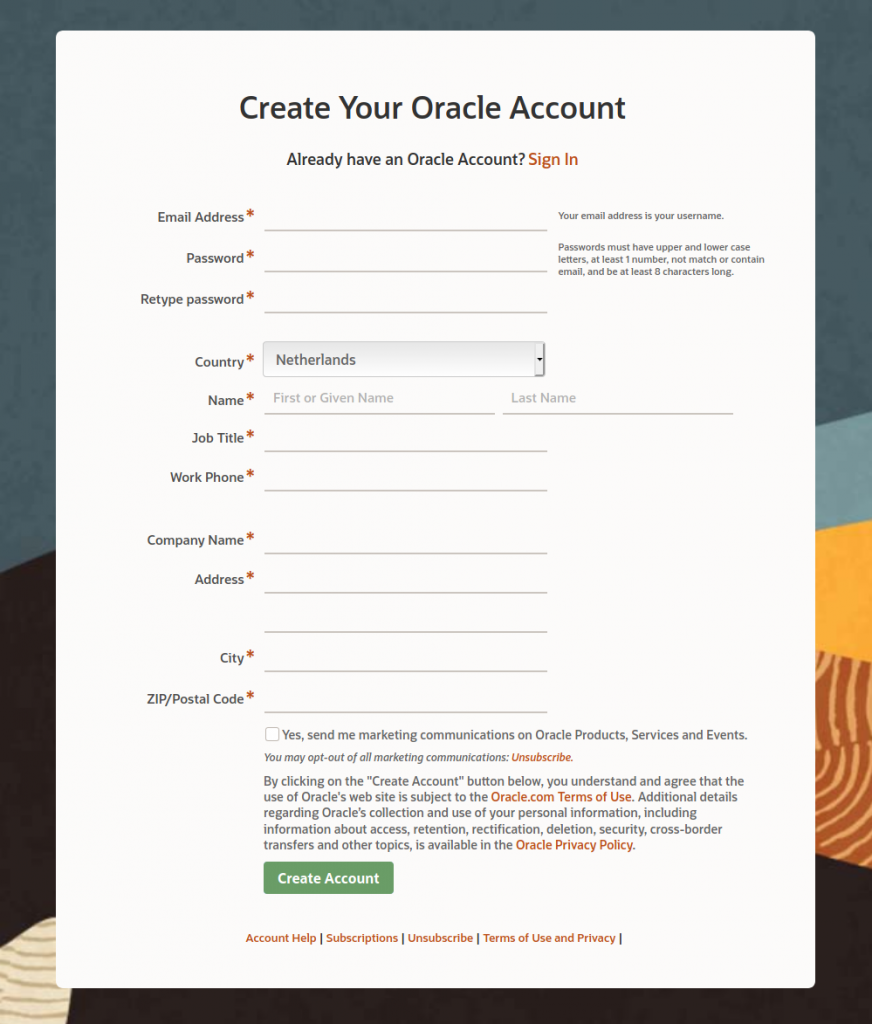
Of course, faking those kind of details is not impossible, but the hassle of going through something like that just for a lousy program so I can just run a couple of lousy queries puts me off. Luckily, I had a Docker container with Oracle XE lying around. It includes SQL*Plus, the “venerable” command-line tool provided by Oracle to query and administer Oracle databases. Being a Arch Linux user with a predilection for anything with a command-line interface, it was not too bad, but getting the output formatted so that I could actually make sense of it required more effort than most users are willing to put up with. So how do you find your way around when you have SQL*Plus and no clue how it works? How do you find the schema’s you want, the tables you need to query? How can you check your privileges? This post aims to be a cheat sheet so you can find your way around. Keep in mind that the results you’re getting depend on the privileges your user has. Getting an empty result does not mean that the database object does not exist. Rather, it means you’re a lesser god.
Getting Help With sqlplus
sqlplus does not have a man page, but provides help when you pass
-h/-help:
$ sqlplus -h
Connecting to an Oracle Database Using SQL*Plus
The basic syntax to connect as user alice with password qwerty to a
database FOO which is located on db.domain.tld and listens on port
1521 (default port) is:
$ sqlplus alice/qwerty@db.domain.tld:1521/FOO
Show the Connected User
SHOW USER;
The SHOW command lets you look at the current state of your SQL*Plus
environment: SHOW ALL shows all settings.
Show All Schema’s
SELECT username
FROM dba_users u;
Return only non-empty schema’s (excluding most users who never created any object in the database):
SELECT username
FROM dba_users u
WHERE EXISTS (-- filter users without database objects
SELECT 1
FROM dba_objects o
WHERE o.owner = u.username);
Excluding Oracle’s built-in schema’s:
SELECT username
FROM dba_users
WHERE default_tablespace NOT IN ('SYSTEM', 'SYSAUX');
Show All Tables/Views in a Particular Schema
SELECT table_name
FROM all_tables
WHERE owner = 'MYSCHEMA';
Related: find all views:
SELECT view_name, text
FROM all_views
WHERE owner = 'MYSCHEMA';
Describe a Table
DESCRIBE table;
Show DDL of a Table
SELECT dbms_metadata.get_ddl('VIEW', 'USERS', 'MYSCHEMA')
FROM dual;
where the first argument is the type of object (e.g. 'TABLE',
'VIEW', 'TRIGGER'), the second is the name of the object, and the
third the schema where the object is defined.
Show the Privileges of Your User
SELECT * FROM USER_SYS_PRIVS;
SELECT * FROM USER_TAB_PRIVS;
SELECT * FROM USER_ROLE_PRIVS;
Get More Decent Output From a Command
If you want SQL*Plus to truncate the value of a column:
SET WRAP OFF;
otherwise it will allow the column to wrap to the next line (default
ON). Suppress all headings, page breaks, titles, the initial blank
line and other formatting information:
SET PAGESIZE 0;
Source
Now, if only Oracle would support \G for vertical output…
Get and Alter Database Timezones
SELECT dbtimezone FROM dual;
ALTER DATABASE SET dbtimezone = 'Europe/Amsterdam';
SELECT sessiontimezone FROM dual;
ALTER SESSION SET sessiontimezone = 'Europe/Amsterdam';
Select DATE Rows in the Last Hour
Table t has a column c_date of type DATE:
SELECT *
FROM table t
WHERE c_date > sysdate - 1/24;
This works because you can subtract a fraction from a DATE type where
the fraction is interpreted as a fraction of a day (1 is an entire
day, 0.5 is 12 hours, etc.).
Working Around Oracle Not Having a LIMIT
Yes, Oracle does not have a LIMIT keyword, so this idiom will quickly
become ingrained in your muscle memory:
SELECT *
FROM (-- actual query
SELECT firstName, lastName
FROM users)
WHERE ROWNUM <= 10;
For each row returned by a query, the
ROWNUMpseudocolumn returns a number indicating the order in which Oracle selects the row from a table or set of joined rows. The first row selected has aROWNUMof1, the second has2, and so on. — Oracle documentation
You could do without the subquery, plainly writing:
SELECT firstName, lastName
FROM users
WHERE ROWNUM <= 10;
but if you add a ORDER BY clause, Oracle will first select the first
ten rows, and only then apply the ORDER BY
clause, which might not be what you want. So that’s why it’s best to
always use the first idiom above.
Setting New Password for User
ALTER USER user_name IDENTIFIED BY new_password;
Show Output from Script
When writing a script, you may want to output some diagnostic data:
BEGIN
EXECUTE IMMEDIATE 'GRANT INSERT ON my.table TO role';
EXCEPTION
WHEN OTHERS
THEN
IF SQLCODE = -942
THEN
DBMS_OUTPUT.PUT_LINE('Table does not exist, buddy');
ELSE
RAISE;
ENDIF;
END;
/
You think you’re good to go, but when you execute your script in an environment
where my.table does not exist, you don’t see the diagnostic message. What
gives? SQL*Plus’s default behavior is to suppress output by default. You have
to SET SERVEROUTPUT ON first.